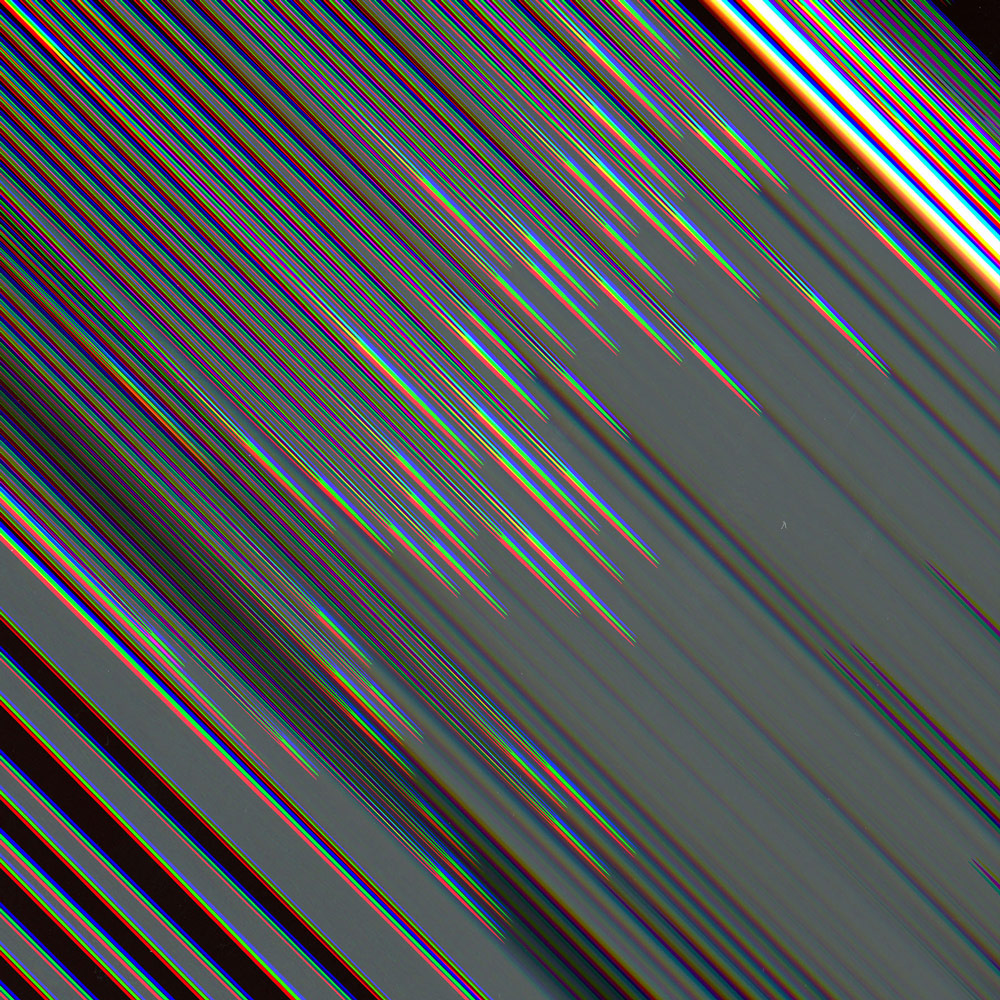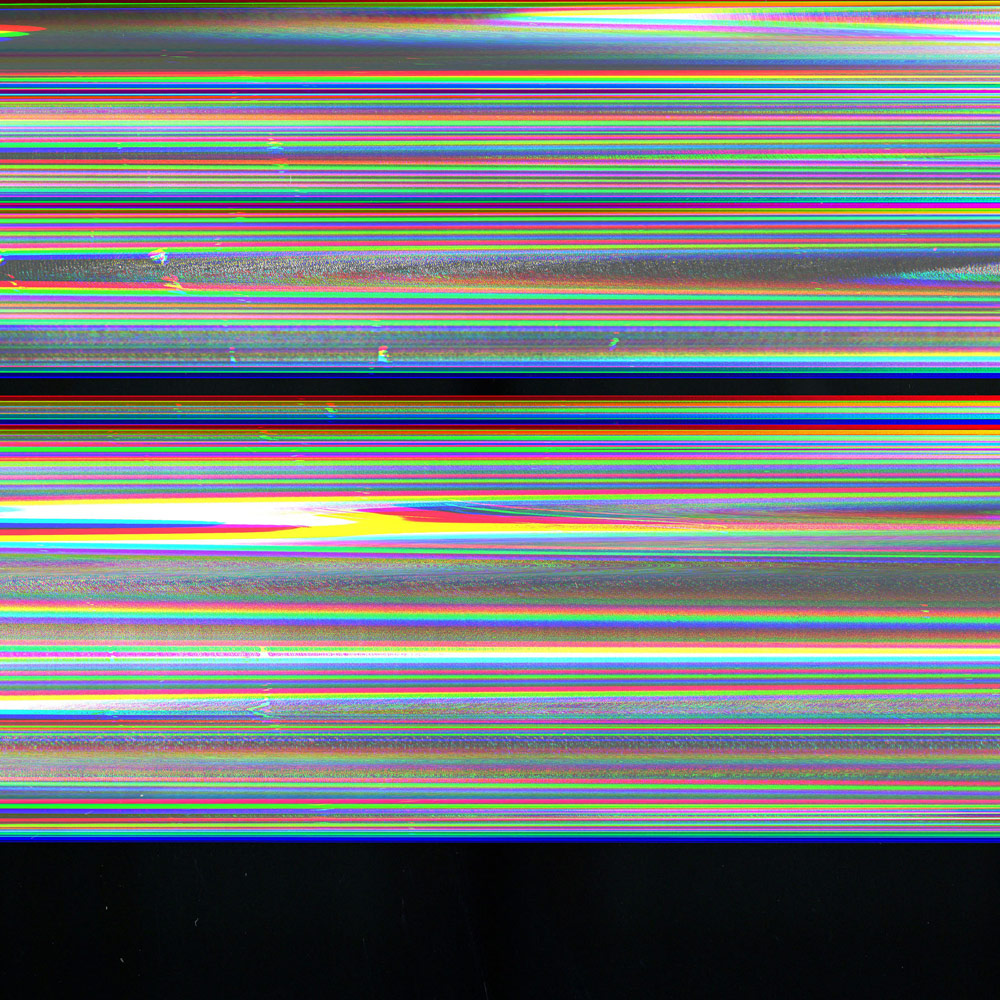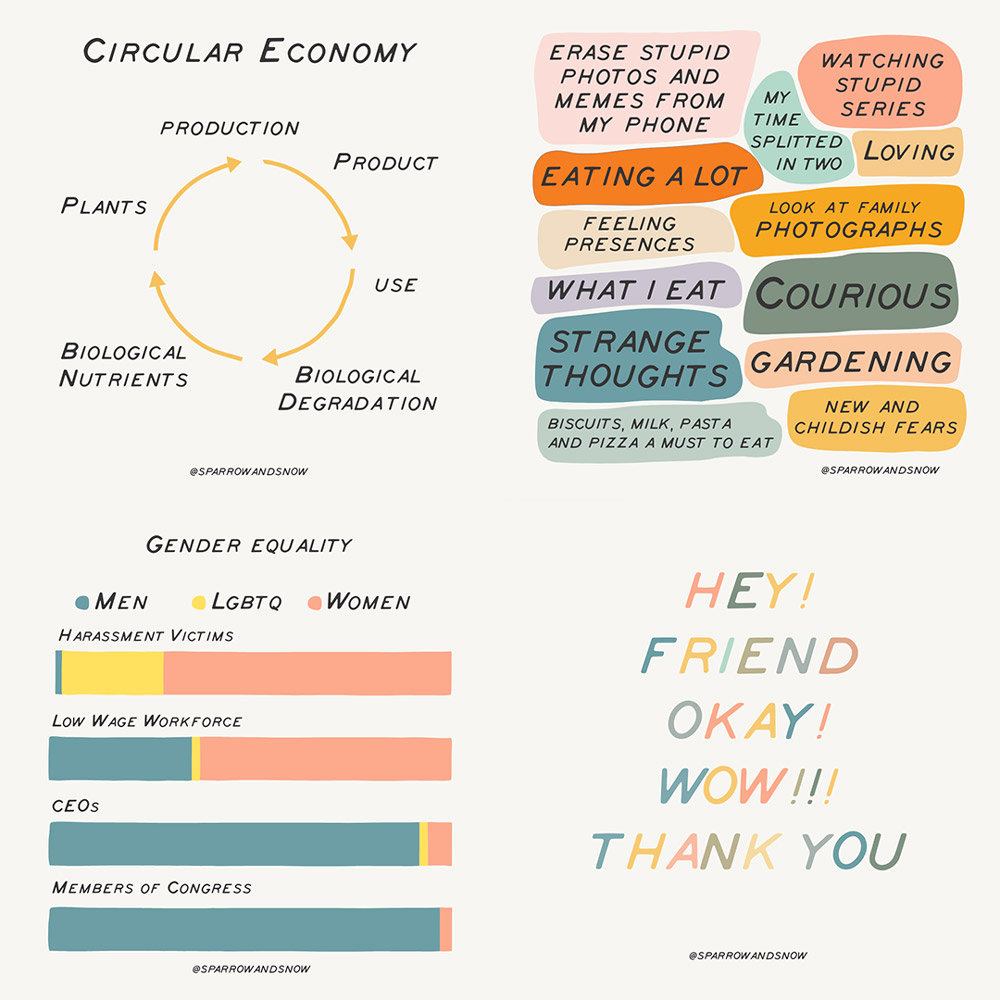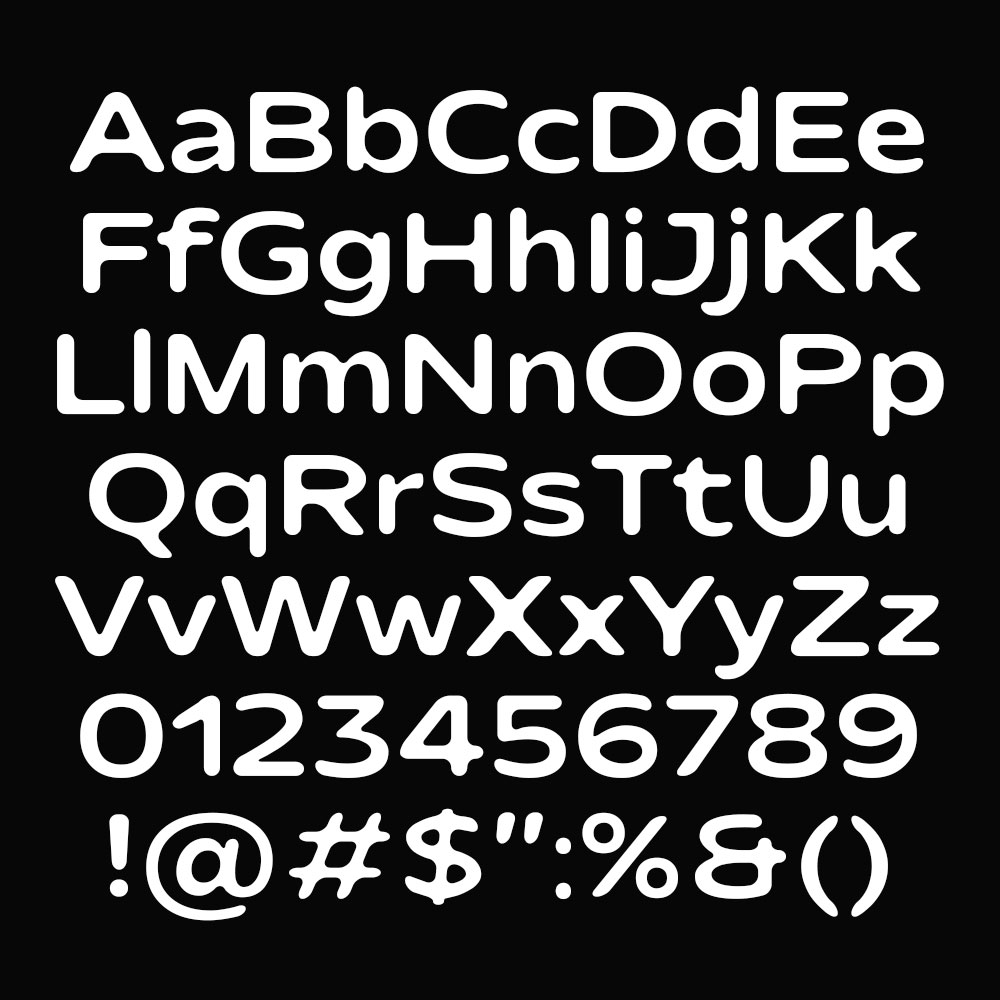Welcome to our tutorial on customizing newsletter templates using Canva! In this comprehensive guide, we’ll walk you through the process of personalizing our Liquorice newsletter template kit. With 20 layout templates and 60 customizable sections, you’ll have the tools to create a stunning and impactful newsletter that suits your brand. Whether you’re using Canva, Photoshop, or Adobe XD, we’ve got you covered!
To complement this guide, we’ve also crafted a detailed video tutorial available on our YouTube channel. This video provides a step-by-step visual walkthrough, ensuring an even more straightforward experience as you customize your Liquorice newsletter template.
Whether you prefer to follow written instructions or watch the process in action, we’ve catered to both preferences. Check out the YouTube tutorial linked above for a comprehensive demonstration of every procedure discussed in this guide. This additional resource aims to enhance your understanding and make the customization of the Liquorice newsletter template even more accessible.
Your feedback is crucial to us. If you have any questions or suggestions, please don’t hesitate to reach out. Happy designing!
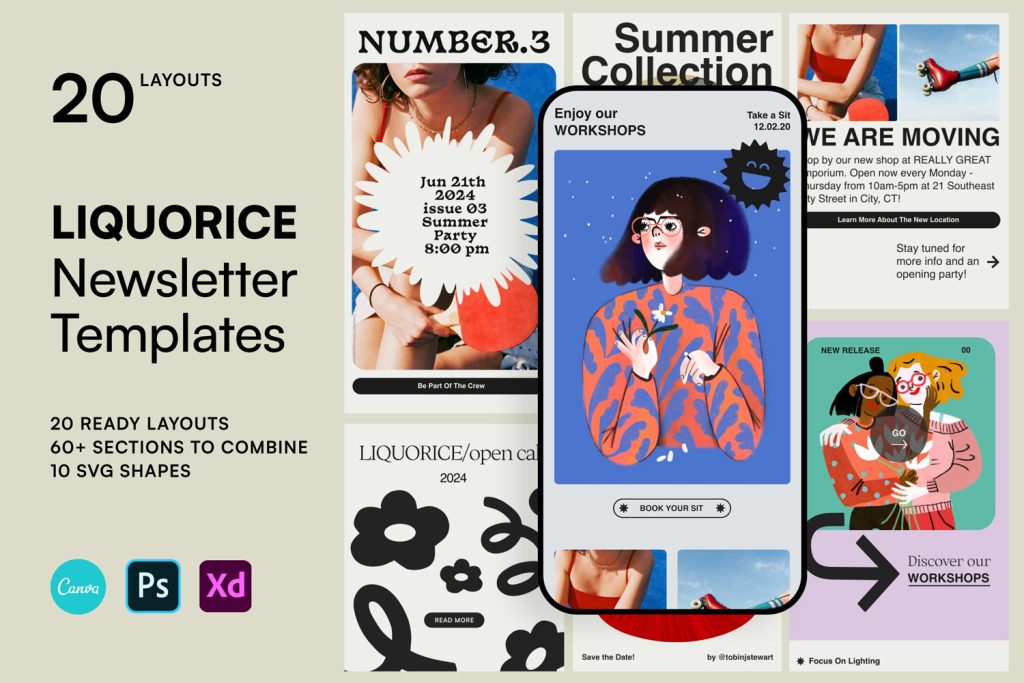
What You’ll Learn:
- Discover the versatility of the Liquorice newsletter template kit, including 20 layouts and 60 customizable sections.
- Learn how to choose the perfect layout for your newsletter and upload images seamlessly.
- Understand the importance of creating a color palette to match your brand and implementing it effortlessly.
- Master the art of replacing texts with your own content to personalize your newsletter.
- Explore tips and tricks for handling custom masks and ensuring your images fit perfectly into your chosen layout.
- Get insights into categorizing layouts into Main Sections, Second Sections, Footer layouts, and buttons for a well-organized newsletter.
- Find out how to export your layout as a JPG file for easy sharing and integration with your email marketing tools.
- Bonus: Learn the benefits of working with separate sections and discover a free tool for splitting your layout into clickable sections.
Step-by-Step Guide:
- Choosing Your Layout:
- Start by selecting the perfect layout for your newsletter in Canva.
- Upload and insert images, adjusting them as needed.
- Customizing Colors:
- Create a color palette in Canva’s ‘brand kit’ menu.
- Change background and mask colors to align with your brand identity.
- Replacing Texts and Adding Content:
- Replace placeholder texts with your own content.
- Complete your layout by adding additional images and elements.
- Don’t forget to include your logo at the top.
- Exporting Your Layout:
- Export your customized layout as a JPG file.
- Download the file from your Canva account.
- Dividing Your Layout into Sections:
- Use the free tool provided in the description to split your layout into clickable sections.
- Follow the steps outlined in the video for a seamless process.
- Image Compression for Optimization:
- Use a free image compression tool to optimize your newsletter images.
- Ensure your newsletter loads quickly and avoids spam filters.
Congratulations! You’ve successfully customized your Liquorice newsletter template using Canva. We hope this step-by-step guide has been helpful. Feel free to share your feedback with us, as we continually strive to enhance your design experience. Enjoy creating stunning newsletters with Liquorice!
Note: The tutorial includes tips for both the “Ready to Use” and individually divided sections for added flexibility.
Resources Mentioned In The Video:
Splitter Tool: https://toolxox.com/splitter.php
Images Compressor : https://tinyjpg.com/
❤️ New to Canva? Sign up for FREE NOW: http://partner.canva.com/x9YKax
❤️ Get Canva Pro for FREE for 30 days! Click here 👉 http://partner.canva.com/x9YKax
Connect with me:
Instagram: / sparrowandsnow
Telegram: https://t.me/sparrowandsnow
Pinterest: https://www.pinterest.it/sparrowandsnow/